We are pleased to announce NoSQL Manager for Cassandra 6.0.
In this release we focused on usability improvements, especially in CQL Editor.
You can find all the changes below.
1. Now you can use folders to group connections in DB Explorer.
Folders can be useful if you have a pile of servers and wish to group them by some criteria.
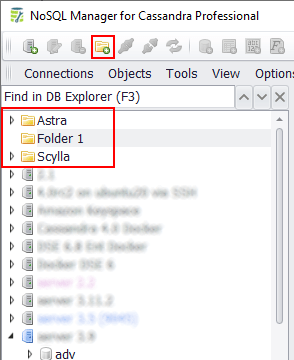
2. Dark visual theme added.
Use Main menu|Options|Visual Options|Visual theme to change current theme.
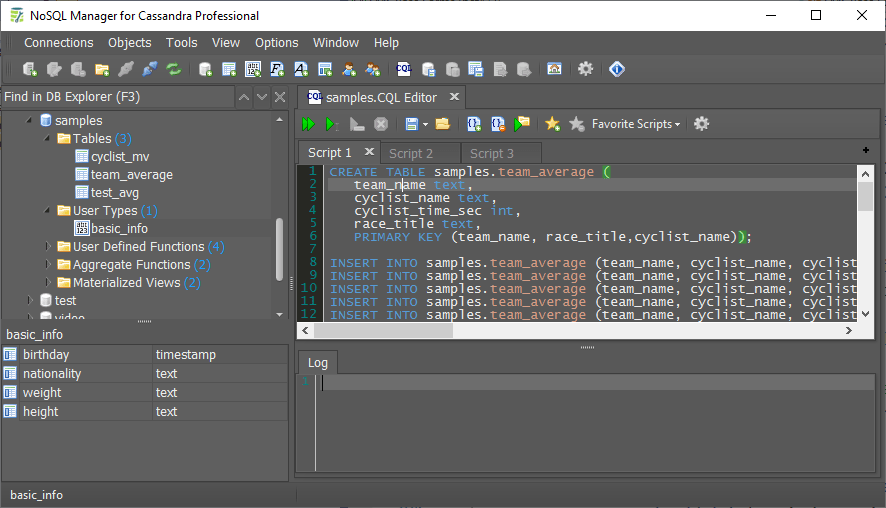
3. Copy Selected Text as HTML feature added.
This feature allows exporting of selected text from CQL editor as HTML with formatting and syntax highlighting preserved.
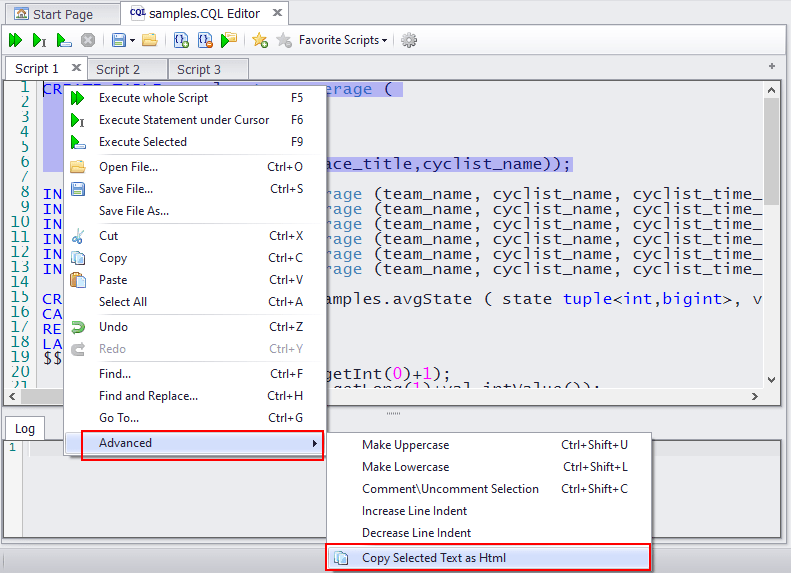
After that you can paste copied fragment to a document or HTML page:
CREATE TABLE samples.team_average ( team_name text, cyclist_name text, cyclist_time_sec int, race_title text, PRIMARY KEY (team_name, race_title,cyclist_name));
