Command line parameters
Using NoSQL Manager for MongoDB Pro you can connect to a MongoDB server with command line parameters.
Just pass your mongodb connection string to mongodbmanager.exe application as a parameter.
Don't forget to quote the connection string with double quote char ".
mongodbmanager.exe "mongodb://user:password@mongo1:27417"
NoSQL Manager for MongoDB creates a special connection for the passed mongodb connection string.
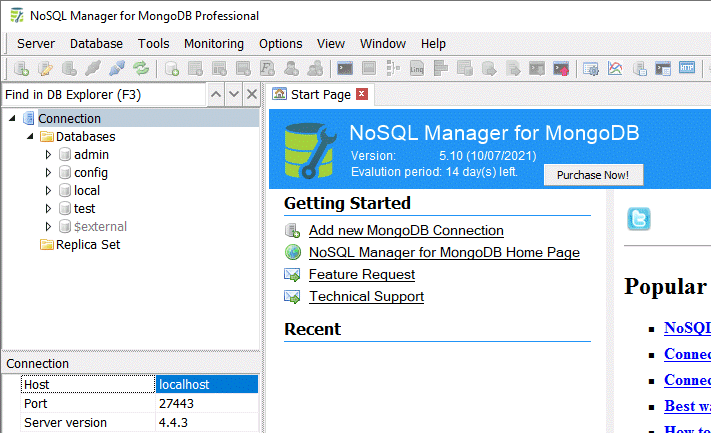
The application doesn't store this connection (hosts, passwords, etc) on disks or in the Registry.
Copy Connection and Export Connection String features are disabled for this connection also.
So, you can be sure your passwords are safe.
This feature can be helpful if you publish the application via Remote Desktop Services (RDS).
Shortcut
If you want to do that with a shortcut, then right click the shortcut and select properties. Add your connection string in the Target field.
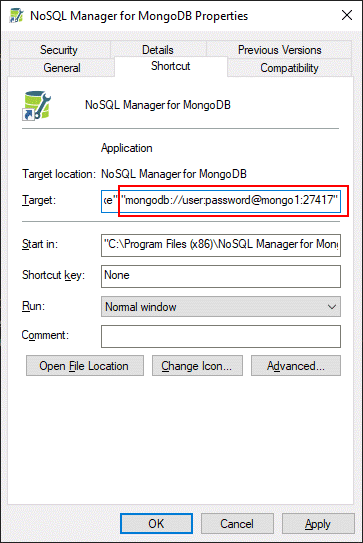
Requirements
This feature is available for Professional version only.
